Know the best resume file formats and learn why you should send your resume as a PDF



You’ve completed your application and the only thing left is to submit it.
The question you’re probably asking yourself now is, “should I send my resume as a PDF?”
Even though there are other file types to consider, we’ll get straight into it by answering what most of you have clicked on this post for.
Do You Need to Send Your Resume as a PDF?
No, sending over your resume as a PDF is one option.
There are other options available but the reason why you often hear advice about the PDF format is because it’s safe. The visual appearance won’t change when the employer receives your application – it’ll be sent the exact same way as you intended.
Another safe file type for sending your resume is the Microsoft Word document, i.e. the .docx format.
The Other Available File Formats for Submitting Your Resume
The most common to use is the PDF or Microsoft Word document. But here are some examples of the other formats available:
- Plain text (.TXT)
- Rich text format (.RTF)
- HTML
- Printed resume (physical copy)
- Plain email
- Website application
The Problem With Using Some of These File Types
There are a few drawbacks to using some of the file formats listed above.
Some of them are risky because it’s not scannable by the applicant tracking system (ATS). Or it may not reach your hiring manager in the same way you expected since the appearance changed once it reached the other side.
Alternatively, it may not appear the same way you want when it’s accessed on a mobile device.
The HTML format is one example that poses a risk. Given that the link or website can't be accessed, it prevents your application from being viewed.
What’s the Best Resume File Format to Use?
Although the PDF and Microsoft Word document is most recommended, there’s a possibility of your employers requesting you to use a specific format. In this scenario, the best format is the one that they’ve chosen – over all else, this should be prioritized.
For instance, they may ask you to send your resume to them in the plain text format (.TXT). This makes it easier for your CV to be reviewed against the resume scanners. It’s also convenient for filtering candidates, especially when companies receive a large volume of applications.
How to Download Your Resume as a PDF
In Google docs, it goes as follows:
File → Download → .pdf

In Microsoft Word, it goes as follows:
File → Save as → File Format : PDF

In Rezi Resume Builder, it goes as follows:
Finish up Tab → Download → Export PDF

You’ll also notice that there are other ats resume format available from the dropdown menu.
Aside from using a PDF or Word document, make sure you’re following their guidelines. Moreover, before sending it over electronically, it’s worth double-checking the visual appearance of your attachments to ensure that nothing has changed unexpectedly.
Submitting Your Resume on Mobile
You may not always have your resume in hand, nor will you always have a laptop or computer to access at any given moment. And in some cases, you might need to how to edit resume last second. Or, it’s simply just easier for you to send it through a mobile device.
Either way, you can still upload or create your resume on your phone. Use the following platforms and follow the same steps as shown above.
- Google document: accessible through the internet or by downloading in the app store.
- Microsoft Office: accessible through the internet or by downloading in the app store.
- Resume builders: apps like Rezi enable you to create an ATS-optimized resume from both a desktop and mobile device.
6 Steps to Take Before Sending Your Resume to Your Hiring Manager
Good job if you’ve completed your resume and if you feel satisfied with the result. Just wait a moment – don’t send it without ticking off these 6 steps. We want to help you maximize your chances of getting hired so you can land that dream career opportunity!
1. Follow the Application Guidelines
The best file format is the one your employers request.
It doesn’t matter if it’s in a format other than a PDF or Word document. Their submission guidelines come first.
There’s also a reason for this. It’s one way for them to see who’s actually paying attention. Chances are, if you can’t follow a simple set of instructions, it indicates a lack of listening skills as well as the ability to work under a team or take direction.
2. Submit Your Resume as a PDF or Word Document
Provided there are no specifications that have been made regarding the format of your CV, then you should either finalize it as a .pdf or .docx file. This works by either uploading it into an online form or website, or by attaching it to an email.
However, sometimes this isn’t necessary because they may ask you to send it as a written email or document as opposed to sending it over as a downloaded file.
3. Include the ATS Resume Keywords
Apart from the format and structure of the resume itself, using resume keywords is essential for getting past the company’s initial screening phase.
In other words, the content should match the job description.
Use the appropriate resume sections and details, and align with their expectations. This is about how you can bring value to their organization, not the other way around. Without showing you’re a good fit based on their criteria, you won’t get to the hands of your hiring manager.
4. Double-Check Your Resume
You always have the opportunity to go back to check your resume as long as you don’t press that send button.
It’s better to be safe than sorry, which is why we suggest double-checking your CV. If it helps, you can ask someone else (such as a friend or family member) to read through it. They might find small slip ups that you didn’t catch since you’ve already spent so much time proofreading.
5. Have More Than One Copy of Your Resume
It’s good practice to have more than one copy of your resume. It’s also worth saving it in more than one format so that it’s ready whenever necessary.
Moreover, do keep more than one copy of your resume in different versions. This helps when it comes to the overall job search process, especially if you’re looking to send more how to tailor your resume to a job without missing the deadline.
Once this step is complete, it’s a green light – your CV should be good to go!
6. Update Your Resume
The last step we want to mention is how to update resume.
As you continue to progress in your career, you’re acquiring new skills and developing your expertise. Therefore, a regular update ensures you don’t forget any key details since you’re staying on top of your work experience and achievements.
Most importantly, it saves time. When you reach the point of making a career change, you won’t have to dig through your memory or worry about completing your new application in time.
Additional Resume Formatting Tips
Before wrapping this up, here are a few more resume formatting resume dos and don'ts to take into account:
- DON’T write in large chunky paragraphs.
- DO use bullet points.
- DON’T use script font.
- DO use ats friendly fonts.
- DON’T add fluff for the sake of writing more.
- DO get straight to the point and keep your resume concise.
Let Rezi Take Care of the Resume Formatting for You
What comes to mind when you think about a good resume?
For most people, the first thing that comes to mind is the writing and the details or sections that you’ve included.
However, the format is another important factor in creating a good resume. That means presenting your employment background in a concise manner where the reader easily digests the key bits of information.
Aside from choosing whether to have a PDF resume or not, there are other aspects of the formatting itself to consider.This includes things like the margins, spacing, columns, etc…
Handling the format of your resume doesn’t need to be a significant part of your application process.
Or at least, not with Rezi.
They’ll take care of the outline, draft, and design so that the only thing you need to focus on is the editing. On top of providing users with an ATS-optimized resume, you’re also given the tool of the AI writer feature, which generates a complete application for you.
To put it simply, all you would need to do is edit what’s been generated. And that drastically cuts down the time it takes to create a tailored CV.
Explore Rezi 🔥 Comes with 5,000 AI Credits, and is free forever, no credit card required.
The Final Verdict
The safest and most versatile file type for submitting your resume is either a PDF or Word document format.
BUT, the best file type depends on the company.
Your employer or recruiter may have requested you to follow guidelines upon submission of your resume. If they’ve made that clear in their job description or through any form of communication, be sure to follow the instructions.
In the scenario that you’re having trouble with uploading your resume due to technical issues, let them know ahead of time before making a last resort.
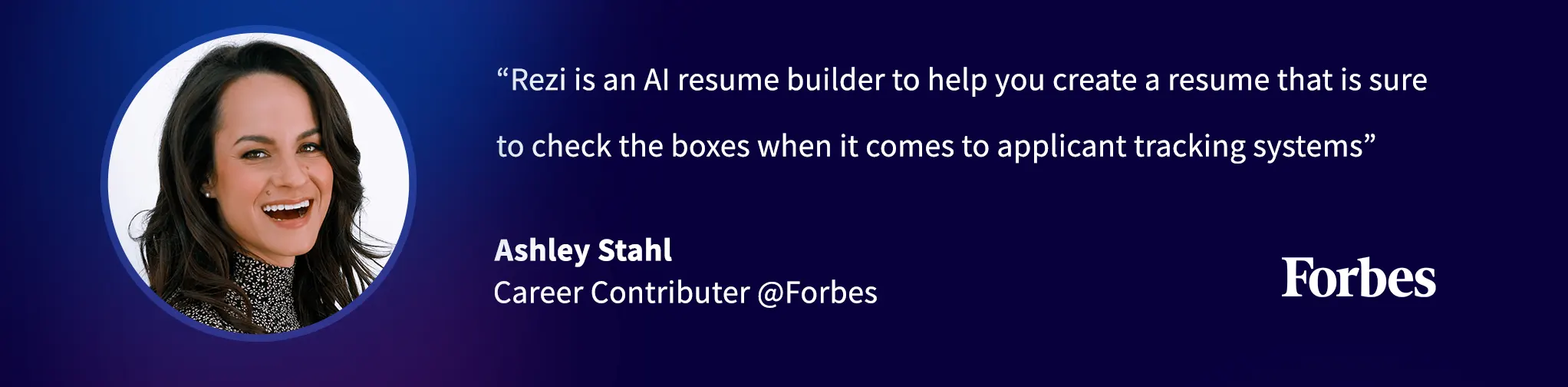
Astley Cervania
Astley Cervania is a career writer and editor who has helped hundreds of thousands of job seekers build resumes and cover letters that land interviews. He is a Rezi-acknowledged expert in the field of career advice and has been delivering job success insights for 4+ years, helping readers translate their work background into a compelling job application.



