20 Ways to Optimize ATS Resume: Do's and Don'ts for Every Job Application
Companies receive hundreds of resumes for any given role, and 75% are never read by an actual human

Ever wondered why your perfectly crafted resume isn't making it past the first hurdle in the job application process?
Chances are, you've bumped into an applicant tracking system (ATS). Using an ATS is increasingly common in modern hiring practices, so it’s about time candidates start adapting their resumes to this technology.
And no, that doesn’t mean you should stuff your resume with keywords.
In this guide, we’ve listed the very best ATS resume tips we believe every jobseeker should know. From narrative to formatting, we’ll give you advice on all things ATS for your resume.
Before we get into it, we’ll first learn what an ATS is so you know what to expect during your job search.
How Following These Guidelines Helps You Beat the ATS
ATS are computer systems used by organizations to manage job applications.
When you submit your resume, the ATS will scan and evaluate it. It scores your resume—including your listed qualifications and experience—in comparison to the company’s job description. Based on this, it determines whether you’re a relevant candidate for the role.
Only the most suitable resumes make it to human recruiters, who vet a more manageable list of candidates.
That might seem unfair. But if you learn to work with an ATS, you can actually increase your chances. Unlike a human recruiter scanning hundreds of resumes, the ATS won’t get tired or miss important details.
Plus, these systems are used to help organizations manage the high volume of resumes they receive. It makes the initial screening process quicker and therefore also helps speed up the entire hiring process, which ultimately benefits jobseekers.
So, how do you make an ATS your friend instead of your foe? Use the ATS formatting tips below to increase your chances.
If you want a quicker solution, check out Rezi’s ATS-friendly Resume Templates.

The Dos and Don'ts of Resume Formatting
ATS Formatting Dos
1. Use a Simple Layout
There was a time when websites like Pinterest and Canva boasted the most creative resume templates you’d ever seen. Unconventional formats, images, bold fonts: the goal was to stand out.
With an ATS, you’re trying to blend in. Any additional elements, even while aesthetically pleasing, can make it more difficult for an ATS to read your information, meaning it could miss out on vital parts of your profile. Most ATS programs work best when you feed them a simple text doc, in a format and structure they recognize.
So keep it simple. Don’t use images, footers, graphics, borders, symbols (bullet points are fine), shading, or coloring. A standard resume should start with your header (containing your contact details) and followed by the appropriate resume sections.
2. Customize Each Resume For The Specific Job Description
Every resume you send needs to be personalized and tailored for each company you apply for.
That means you should be referring back to the job description each time you send a new application. A common mistakes on resumes job seekers tend to make is sending the same resume even if it’s a different organization.
“One-size-fits-all” does not work with applicant tracking systems.
Use relevant, resume keywords and phrases for the position being sought. Be specific — i.e., “Adobe Photoshop” instead of “image-editing software”).
3. Use Keywords and Phrases in Context
By now, you know that keywords and phrases are important for working with an ATS. But how do you figure out which keywords to use?
To start, analyze the job description. This will likely reveal the words that matter most. Second, consider relevant terms specific to the industry. From technologies to trends and tools, do your research around the role.
Now, you don't have to be a keyword expert to find it all out. Rezi Resume Keyword Scanner analyzes job descriptions and identifies critical keywords that should be included in your resume.
Don’t simply list these ATS keywords in your resume. Put them into context to clearly show your experience and skills. And don’t overuse keywords.
Most ATS will pick up on keyword stuffing. Plus, if a hiring manager determines that you tried to trick the system, it’ll decrease your odds of getting invited to an interview.
4. Save Your Resume as a PDF
If you’re not using a resume template, use a standard Word document to build your resume. When you do, save your application as a PDF file. Not all ATS systems can read .docx, RTF, and JPG file types.
Example of a Well-Formatted Resume

ATS Formatting Don’ts
1. Be Wary of Graphical Resume Templates
Not all graphical resume templates can be read by the ATS. To be on the safe side, you should avoid overly designed resumes to begin with. The ats resume format won’t read visual graphics such as tables, columns, colours, and more.
2. Don’t Include Irrelevant Information
With every piece of information you include in your resume, ask yourself: is this experience or achievement relevant to the position I'm applying for? Listing all of your jobs or certifications might be tempting, but some simply won't mean anything to the hiring manager.
Including irrelevant information can also clutter your resume and make it harder for employers to quickly identify your qualifications for the specific position.
3. Don’t Go Over One Page
One page is more than enough for most resumes. Not only does this help you stay concise and on-topic, but it also helps the hiring manager. On average, hiring managers spend less than 10 seconds reading a resume, which means you have limited time to grab their attention and get them to remember the most important parts of your background.
Many companies use an ATS to scan and filter resumes. Having a concise, one-page resume also means it’s more likely your resume will pass through these systems without issues.
The Dos for Creating a Compelling Resume Narrative
To craft a compelling resume, you need to do more than list your experiences and skills; make a lasting impression and tell a cohesive and persuasive story of your professional journey. Combining your skills with a story might sound difficult, but we’ve got you.
Here are 10 key resume dos that will guide you through the process from start to finish. These tips are based on best practices and standout resumes we’ve seen from top companies, and what we know hiring managers seek out.
Take these into account as you’re writing and editing your application, and you’ll have a strong narrative ready in no time.
1. Do Use Your Personal Connections
Your resume will normally need to be submitted through the company’s ATS. If you make it past the first stage and it reaches your employers, it’s a good idea to include any personal connections in your network that you have inside the company. While it’s not a requirement for the ATS, it can give you a competitive advantage when compared to other candidates!
2. Do Use The Exact Job Position Title You’re Applying For
When applying for a specific position, use that exact job title on your resume. There’s a strong chance it’s one of the keyword requirements and it makes your what to write in a resume for work experience more relevant, which can position you as an ideal applicant.
3. Use the Reverse Chronological Format for Your Resume
When listing your education or experiences, start with your latest position and the education you completed most recently. Using this reverse chronological format highlights your relevant activities. By featuring your most recent roles first, you demonstrate your current relevance and up-to-date skills, and you can easily showcase how your skills and responsibilities have evolved.
4. Include Context Statements
A context statement provides a framework for your listed experience. It allows you to succinctly contextualize your role, and why it’s significant to the job you're applying for. It also clarifies the scope and level of the role you held.
“Led a team of ten writers and five editors, to produce branded e-commerce content for Fortune 500 clients like Amazon, eBay, and Walmart. Increased client conversion rates by 200% by aligning content team KPIs with client revenue goals.”
These are especially useful if you’re making a career switch, or are listing previous roles that don't immediately seem relevant to the job you're applying for.
If you wish to include a context statement, include it right after listing the organization, your title, and employment dates.
5. Consider Including Section Headers in ALL CAPS
Do consider including section headers in ALL CAPS to make it easy for the applicant tracking system to categorize the information. It would also make it easier for a human reader to skim through and find the key details.
6. Include Certifications
Certifications are a great way to show you want to go the extra mile. But which certifications matter, and how do you mention them?
This will depend on your industry. If you have multiple certifications that are relevant to your field, focus on the ones that will differentiate you from other candidates and demonstrate your expertise in specific areas.
Even if you’re still working toward a certification that’s a requirement for the position, put it on your resume. Just make sure you include a phrase such as “Pursuing (name of credential).”
Certifications should be easily visible to hiring managers. If the certification is a key requirement for the job, consider placing it near the top of your resume, possibly after your professional summary or skills section. For less critical certifications, they can be included toward the end of the resume.
7. Use Numbers to Back Up Your Experience
Using statistics, metrics, and data to showcase your achievements makes your resume more impactful. When you back up your claims with numbers, you provide concrete evidence of your contributions and competencies and make it easier for hiring managers to understand your impact in previous roles.
For example, instead of simply stating that you “increased sales,” specify by including statistics, like: “Increased sales by 25% over six months.” Similarly, if you manage a team, include the size of the team: “Led a team of 10 professionals.”
8. Do Be Mindful of Special Characters and Accents
Some words and phrases can be misinterpreted by an applicant tracking system — for example, accented words. The word “résumé” itself is not ATS-friendly. The ATS does not recognize the accented letters. Instead, it reads it as “r?sum?.”
9. Tell Your Story
Now, a simple resume doesn't need to be boring or one-size-fits-all. You can still clearly work your career story into it. Focus on the most compelling facts about yourself, and avoid repetition. In this way, even a one-page resume can chronicle your career journey.
To tie your story into your resume, begin with a brief but impactful summary or objective statement.
“Marketing analyst with six years of experience in data analysis, data visualization, customer relationship management, and social media marketing. Strong written and verbal communicator, with deep insights into the UK automation market.”
This sets the tone and provides a snapshot of who you are professionally. You can also highlight not just your responsibilities but also the results of your efforts and how your contributions positively impacted projects, teams, or the overall success of the organization.
10. Include Soft and Hard Skills
It might feel silly to list soft skills on your resume. After all, everyone can claim to be a good communicator, a great listener, or a strong team player. But listing both your soft and hard skills on your resume is crucial, and you can do it effectively by putting them in context.
Here are some examples:
- Hard Skill in Context: "Expert in Java programming, evidenced by developing a customer-facing app that increased user engagement by 40%."
- Soft Skill Example: "Strong leadership abilities demonstrated through spearheading a cross-departmental project that resulted in a 15% increase in overall efficiency."
Weaving soft and hard skills in this way means you won't need to give them a separate section on your resume, and they can naturally become part of the bigger picture.
.webp)
What Not to Do on Your Resume
There are 9 things you shouldn’t do on your resume. Keep these in mind for every job application you send!
1. Don’t Use Cliches or Jargon
Your resume is not the place to boast about your vocabulary. Focus on keeping it easy to read, and opt for words that are commonly understood. Don't use abbreviations if they can cause confusion, and steer away from jargon or cliches: you probably weren’t “born for” sales.
2. Don’t Include Skills You Don’t Possess
Don’t try to fool the applicant tracking system into selecting you. Anything on your resume needs to be substantiated in an interview, or increasingly in a skills-based test beforehand. Lying on your resume in general won’t get you far.
3. Don’t Mix Different Fonts
The format and style of your job applications should be consistent. It’s more sensible for the recruiter and easier to identify/remember. If you’re mixing fonts between your cover letter and in your resume, it won’t look as professional.
4. Don’t Feel The Need to Create a Stripped Down Document
In the old days, you would save documents in .txt format with absolutely no formatting before submitting them online. That’s no longer the case. Add in formatting like bold, caps, and bullet points to improve your resume’s readability.
5. Don’t Center Your Text
Give the ATS a little help by making sure your alignment and formatting are in the right place.
Always ensure your experience section and other key content are left-aligned. This standard alignment is not only easier for the human eye to read but also ensures that ATS can parse or scan your resume without errors. Centered text, while visually appealing for certain elements like your name or section headings, can cause parsing issues when used for detailed content.
In addition to alignment, pay attention to font choice and size. Stick to professional and easily readable fonts like Arial, Calibri, or Times New Roman, and avoid using overly stylized or script fonts. The font size should ideally be between 10 to 12 points for regular text and slightly larger for headings, ensuring readability without straining the reader's eyes.
6. Don’t Abbreviate Your Credentials
Don’t assume an ATS will know all the abbreviations of all credentials. Moreover, most credentials when written out fully will include important keywords that the ATS will pick up on.
Spelling out credentials can also aid human recruiters who may not be familiar with certain abbreviations. It leaves no room for misinterpretation and clearly communicates the extent of your qualifications.
7. Don’t Write in Big Paragraphs
Use bullet points instead. When you write in big paragraphs, it’s difficult to highlight key pieces of information and make it readable for the hiring manager. There are no resume formatting issues with this as well as it’s readable by the ATS.
8. Don’t Include Personal Information
Don’t mention your gender, current salary, or nationality on your resume. It’s not necessary. Your contact details are the only main personal information employers should know that need to be on your resume.
9. Don't Mention Reasons for Leaving Previous Jobs
This might seem like an obvious one, but it’s good to point out: don’t use your resume as a space to complain or explain reasons for leaving a previous employer. It isn't relevant at this stage and will take up valuable space on your resume. You might get asked these things later down the line, so play it safe here.
10. Refrain From Mentioning Experiences That Aren't Relevant to the Position You Want
Most people start in positions that aren’t entirely relevant to their current career positions. Employers are interested in how past experiences align with the requirements of the job, so including unrelated experiences creates confusion and may even suggest to the employer that you don't fully understand the expectations of the position.
Don't let these irrelevant experiences take up space on your resume and confuse the ATS. Remember: it’s about the quality of your experiences, not the quantity.
Ready to Start Landing More Interviews?
If you're set to take your job search to the next level, let Rezi be your partner in success. Rezi is designed to revolutionize the way you write and format your resume, harnessing the power of AI to create a document that not only looks professional but is also optimized for Applicant Tracking Systems (ATS). Don’t let your resume be a roadblock. Build a brand-new resume with Rezi today.
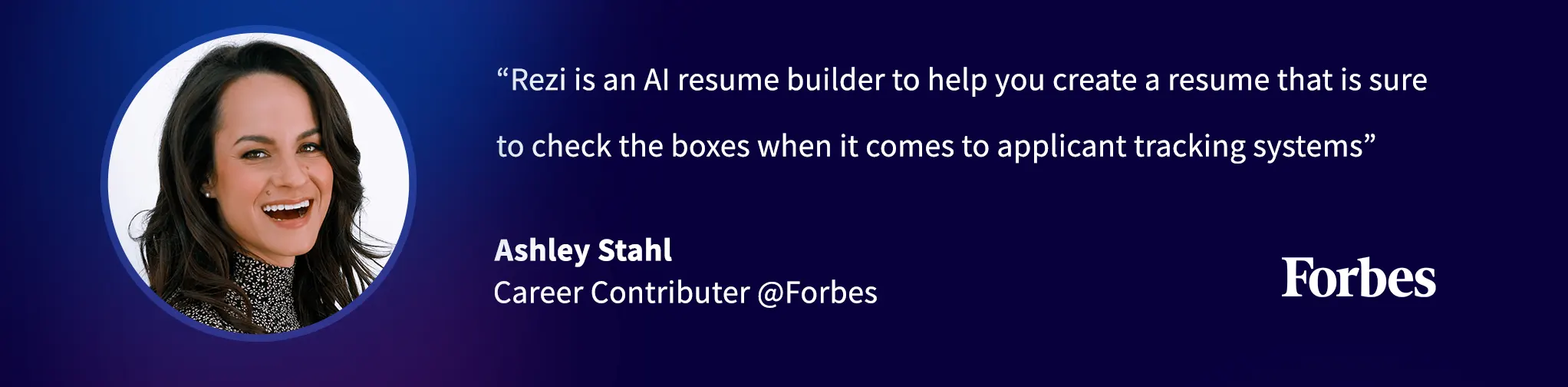
Astley Cervania
Astley Cervania is a career writer and editor who has helped hundreds of thousands of job seekers build resumes and cover letters that land interviews. He is a Rezi-acknowledged expert in the field of career advice and has been delivering job success insights for 4+ years, helping readers translate their work background into a compelling job application.



