How to List Certifications on Your Resume (With Tips & Examples)
Learn how to list certifications on your resume the right way. This guide covers where to place them, which ones to include, and how to make them stand out.
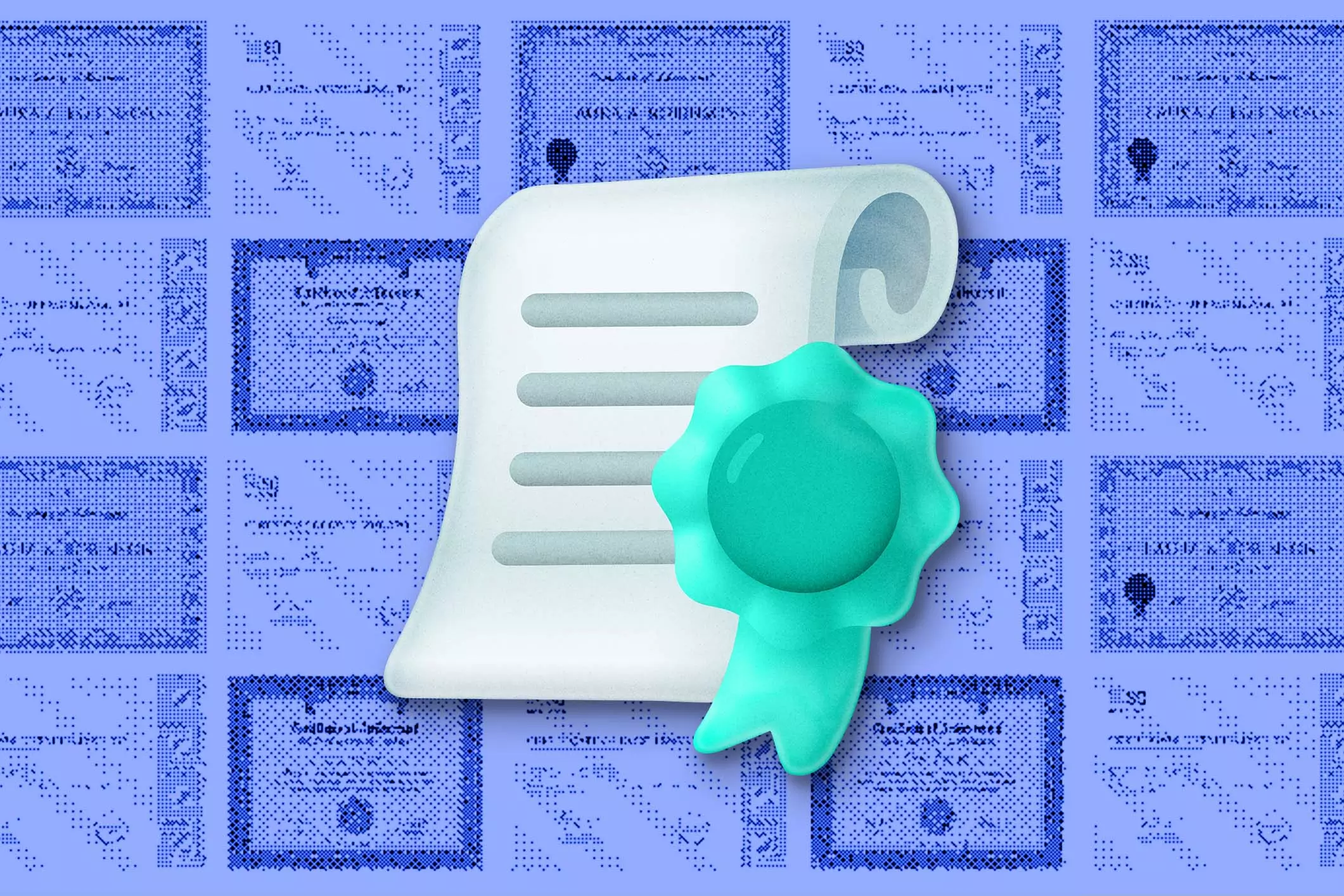
List certifications on a resume by either creating a dedicated “Certifications” section or including them in the education section when they relate to your studies. If a certification is crucial to the job, mention it in your summary or objective. Always include the full certification name, issuing organization, and completion date. List them in reverse chronological order and prioritize the most relevant ones to keep your resume clear and focused.
You’ve put in the time, effort, and maybe even a few late-night cram sessions to earn your certifications.
But now comes the tricky part — where do they go on your resume? Should they come before work experience if they’re relevant? Do you include every certification, even that outdated Excel course? And which ones actually impress hiring managers?
If you’re overthinking this, you’re not alone. Many job seekers either overload their resume with certifications or don’t highlight the right ones.
This guide will break it down, including:
- Why certifications (or licenses) are important on a resume.
- Where to list certifications for maximum impact.
- 35 top certifications that can boost your resume.
If you need a quick way to showcase your certifications on your resume, try our AI Resume Builder.
And for tips on highlighting your skills the right way, check out:
- Technical Skills for Your Resume
- Top Computer Skills to List
- Resume Hard Skills That Impress Employers
- Must-Have Resume Soft Skills
- Essential Nursing Skills for Your Resume
- Customer Service Skills That Stand Out
- How to Showcase Communication Skills on Your Resume
Why Certifications or Licenses Matter on a Resume
In short: certifications show your expertise, while licenses are legally required in certain fields. Always include essential credentials, like a CDL for truck drivers or an LPN for nurses. And even when it’s not mandatory for a job application, certifications can boost your resume, like a PMP for leadership or Google Ads for marketing. They’re especially useful if you’re lacking experience, proving you’ve gained key skills through formal training.
Certifications are proof you’ve got a certain level of proficiency in a particular topic, tool, or skill. On the other hand, licenses are legally required for some professions. Since they’re issued by recognized institutions, they show employers you meet industry standards.
But when should you include them?
When they’re required for the job
If a role demands a certification or license, you won’t get far without it. Industries like healthcare, law, and finance have strict requirements. For example, an accountant needs a CPA and a lawyer isn’t stepping into a courtroom without a law license.
If you can’t legally perform the role you’re applying for without a specific certification or license, make sure they’re included in your resume.
They show off valuable skills
Even if a certification or license isn’t mandatory, it can still set you apart and prove your expertise. For instance, the Project Management Professional (PMP) certificate can boost your credibility in leadership roles, while an AWS certification can make you stand out in tech. Similarly, a coding bootcamp or a Google Ads certification can show you’re ready to work in those fields, even if they’re not strictly required.
You don’t have much experience
If you’re writing a resume as a career changer or recent grad, certifications or licenses can fill gaps. They show you’ve put in the effort to learn the necessary skills, even without hands-on experience. For example, a HubSpot Content Marketing certification can prove your expertise in digital marketing, while an LPN license demonstrates you’re ready for entry-level nursing roles.
Where to Put Certifications on a Resume
In short: list certifications in a dedicated section, or include them in your education section only if they were earned while studying at the institution listed. Also, you can mention them in your summary or objective if they’re key to the job you’re applying for.
Create a certifications section
A separate certifications section makes your certificates easier for recruiters to notice. Place it right after your education section and list certifications in reverse chronological order, starting with the most recent. Putting them here is important when you want to emphasize your professional development credentials.
Here’s an example of a certifications section for a project manager resume:

Add your certifications to your education section
Include your certifications in your education section when your certifications are closely tied to your academic background.
Here’s a sample education section in a cloud engineer’s resume:

Mention your certifications in your summary or objective
Highlight your certification or license in your summary or objective if it’s crucial to the job. This immediately tells recruiters you have the right qualifications, like if you’re a Certified Practical Nurse or Licensed Electrician.
Here’s a summary example for a dental assistant resume:
Certified Dental Assistant with 5+ years in patient care, office management, and radiology. Skilled in assisting with various dental procedures, maintaining patient comfort, and ensuring strict adherence to safety protocols. Eager to contribute expertise in dental support to enhance the patient experience at [Company Name].
For help writing your resume summary, use Rezi AI Resume Summary Generator.
How to Write About Certifications on Your Resume
This is how to write about certifications on a resume:
- First, pick certifications that align with your industry and the job you’re applying for. Look at job postings and even ask professionals in your field which certifications matter most.
- Include the essential details — full certification name, the issuing organization, and the completion or expected completion date.
- If space allows, highlight key skills gained.
- Keep formatting consistent and professional, listing certifications in reverse chronological order.
- Prioritize quality over quantity — skip irrelevant or expired certifications and prioritize experience if your space is limited.
Choose relevant certifications
Select relevant certifications for your resume to show your up-to-date skills and expertise. Including unrelated certifications can clutter your resume and distract from your key qualifications.
What this means for you:
- Look at job ads to see what certifications or skills are valued or required. For example, in digital marketing, certifications like Google Analytics or HubSpot Inbound Marketing might pop up often — so if you’re applying for a digital marketing role, consider getting one.
- Network with people in your target roles or companies to learn which certifications have helped them advance.
- Include certifications that the job specifically asks for or ones that are widely respected in your field.
Mention the essentials
Be as specific as possible so recruiters can quickly see what you bring to the table.
Here’s what to include:
- Full certification name. Always write the full title along with the abbreviation. For example, “Certified Digital Marketing Professional (CDMP).” If this is being added in its own section, put it in bold for extra visibility.
- Certifying institution. Name the organization that issued the certification to give it credibility.
- Date completed or expected completion. Include the month and year you earned the certification. If it’s still in progress, note the expected completion date and add “in progress” next to the title.
Add extra details
If you’ve got room and it’s relevant, add a short line under your certification highlighting any notable achievements or skills gained, like data analysis, risk management, or leadership skills. Just keep it brief.
Use consistent formatting
Choose a professional font (Arial, Calibri) in 10–12 pt, and keep it consistent with the rest of your resume. List certifications in reverse chronological order so the most recent ones stand out.
Prioritize what matters
Leave out any certifications that don’t relate to the job or have expired. If you’re tight on space, prioritize work experience over certifications — real-world experience carries more weight with employers.
Best Certifications to Add to Your Resume
Certifications vary by industry, so choose the ones that align with the job you want. For example, a ServSafe Food Handler’s Certification isn’t going to help much if you’re applying for a cybersecurity analyst role.
Professional certifications
These certifications highlight your expertise in areas like project management, HR, and business analysis, showcasing your advanced qualifications.
- Project Management Professional (PMP) Certification | PMI. Shows your ability to lead projects, manage processes, and strategize across industries.
- Certified in Planning and Inventory Management (CPIM) | ASCM. Demonstrates expertise in inventory management, supply chains, and production planning.
- Lean Six Sigma | ASQ. Proves you can streamline processes, reduce waste, and improve efficiency through data-driven problem-solving.
- Certified Associate in Project Management (CAPM) | PMI. Validates your understanding of project management, ideal for entry-level roles.
- Certification of Capability in Business Analysis (CCBA) | IIBA. Highlights your skills in analyzing business needs and finding smart solutions.
- Certified Business Analysis Professional (CBAP) | IIBA. Shows expertise in business analysis, covering requirements management and process improvement.
- Professional in Human Resources (PHR) | HRCI. Demonstrates HR expertise in talent management, employee relations, and compliance with labor laws.
- Google Project Management: Professional Certificate | Coursera. Covers foundational project management skills like Agile, Scrum, and risk management, perfect for entry-level roles.
Technical certifications
These certifications prove your proficiency in specialized fields like IT, cybersecurity, and cloud computing, helping you stand out in tech-driven roles.
- CompTIA A+ Certification | CompTIA. Validates core IT skills for troubleshooting, maintaining, and supporting hardware, software, and networks.
- Certified Entry-Level Python Programmer (PCEP) | Python Institute. Proves you know Python basics and can solve coding challenges.
- Salesforce Associate Certification | Salesforce. Demonstrates solid knowledge of Salesforce, including data management and automation.
- Certified Information Systems Security Professional (CISSP) | ISC2. Shows expertise in cybersecurity, covering areas like risk management and security architecture.
- Certified Ethical Hacker (CEH) | EC-Council. Portrays your skills in ethical hacking and penetration testing to identify and fix vulnerabilities.
- AWS Certified Cloud Practitioner | AWS. Confirms foundational cloud computing knowledge, including AWS services and security.
- CCNA (Cisco Certified Network Associate) | Cisco. Shows networking proficiency in routing, switching, security, and wireless for managing IT infrastructure.
- Professional Cloud Architect Certification | Google Cloud. Validates your expertise in designing and securing scalable cloud solutions on Google Cloud.
- Microsoft Certified: Azure Fundamentals | Microsoft Learn. Confirms your understanding of cloud computing, Azure services, and security principles.
Industry-specific certifications
These certifications are tailored to specific industries, demonstrating your knowledge and qualifications for that field.
- Notary Signing Agent Certification | NNA. Proves you’re trained to handle loan documents and mortgage signings.
- Certified Professional Inspector (CPI) | InterNACHI. Shows your ability to assess homes for safety and structural issues, key for home inspectors.
- NCLEX (National Council Licensure Examination) | NCSBN. Required for RN and LPN licensure, testing nursing knowledge and clinical judgment for safe patient care.
- Customer Service and Sales | NRF Foundation. A 14-hour online course covering customer service, sales strategies, and job search skills.
Online course certifications
These certifications allow you to quickly gain and prove your skills in areas like data analytics, technical writing, and project management.
- Google Data Analytics Professional Certificate | Coursera. Demonstrates proficiency in data analysis, SQL, and tools like Google Sheets and Tableau for business insights.
- Google Analytics Certification | Udemy. Depicts your ability to track, analyze, and optimize website data using Google Analytics.
- UX Writing Certification | Technical Writer HQ. Shows knowledge of UX writing principles and content strategy for user-friendly digital experiences.
- Technical Writing Certification | Technical Writer HQ. Verifies expertise in writing clear, concise, and structured technical documents and manuals.
Government and compliance certifications
These certifications ensure you meet legal and regulatory standards for your role.
- 10-Hour General Industry Training | OSHA. Provides essential safety training for entry-level workers across industries, improving workplace safety awareness.
- 30-Hour General Industry Training Course | OSHA. Covers safety practices like hazard identification and risk reduction, indicating your commitment to safety.
- Food Handler Certification | ServSafe. Certifies your knowledge in safe food handling, storage, and service to prevent contamination and health risks.
Language certifications
Language certifications validate your proficiency in foreign languages, opening doors for bilingual or multilingual roles.
- TOEFL (Test of English as a Foreign Language) | ETS. Shows your English proficiency for academic and professional settings, assessing reading, writing, listening, and speaking.
- DELF (Diplôme d'Études en Langue Française) | France Éducation International. Certifies your French language proficiency for academic and professional purposes, tested at levels A1 to B2.
- JLPT (Japanese Language Proficiency Test) | JEES & The Japan Foundation. Measures your Japanese language skills for work or study, with levels ranging from N5 to N1.
Health and safety certifications
These certifications are crucial for roles in healthcare, manufacturing, and other sectors, proving your ability to handle first aid, safety regulations, and emergency situations.
- Adult CPR/AED Online | Red Cross. Covers CPR and AED use for adult emergencies, leading to a two-year digital certificate, though in-person skills sessions are required for OSHA compliance.
- CPR, First Aid, and AED Certification | Red Cross. Offers training in CPR, AED use, and first aid for all ages, with options for online or in-person learning and OSHA-compliant certification.
- Basic Life Support (BLS) | AHA. Equips healthcare professionals with critical life-saving skills, including CPR and emergency response techniques.
- Advanced Cardiovascular Life Support (ACLS) | AHA. Certifies advanced skills for managing cardiac and respiratory emergencies, including pharmacology and emergency procedures.
Resume Examples with Impressive Certifications
Check out these three resume samples to see how certifications are effectively highlighted. You’ll get a better idea of how to present your own certifications in a way that grabs attention.
Translator resume

Medical assistant resume

Civil engineer resume

Summary
Here’s a recap of the key points for listing certifications on your resume:
- List certifications that match your industry and role — unrelated ones just clutter your resume.
- Certifications can boost your resume and make up for limited experience if you’re new to the field.
- Add certificates in either a dedicated “Certifications” section or list them under the “Education” section if they tie into your studies. You can also include them in your summary or objective if they’re a major selling point.
- Write the full certification name, issuing organization, and completion or expected completion date.
- Keep formatting professional with a standard font (Arial, Calibri, 10–12 pt) and list certifications in reverse chronological order to highlight the most recent.
- If space allows, mention key achievements or skills gained, like risk management for PMP or penetration testing for CEH.
- If room is tight, prioritize relevant certifications. Avoid including expired ones, and focus on work experience first.
- Know the best certifications for your field — PMP and CAPM are great for project managers, CCNA for IT, NCLEX for nurses, and ServSafe for food service workers.
FAQ
Are certificates worth putting on a resume?
Yes, provided they’re relevant to the role and demonstrate important skills. Certifications can show employers you’ve got the knowledge needed for the job, even if you’re lacking work experience. They prove you’re dedicated to your professional growth and can set you apart from other candidates.
Should you put expired certifications on a resume?
You usually shouldn’t list expired certifications, but if you do, be upfront — add the date range and mark it as “(expired).” Keep it in your education or certifications section, not your summary. If you’re renewing it, note that too. But if it’s irrelevant or it expired years ago, just leave it off.
What certifications look good on a resume?
Any certification that’s up-to-date and relevant to your role or industry can look good on a resume. Certifications like PMP are great for project managers, AWS Certified Cloud Practitioner for tech, and CISSP for IT security look impressive. Think about certifications that align with the job you’re applying for and make you stand out.
What kind of certifications should not be put on a resume?
Any certifications that aren’t relevant to the job, expired, or basic knowledge stuff you learned years ago (like that one-off Excel course you did in college) should be avoided. Only include certifications that add value and show your expertise.
How many certificates do you put on a resume?
Include one to five certifications that directly relate to the job. Listing too many certifications can clutter your resume, so stick to the most important ones.
Should I put my certifications above my work experience?
If you don’t have completely relevant experience and your certifications are key for the role, then you can put them near the top after your summary or objective section. Otherwise, you can list them after your experience or education.



