How to Beat Applicant Tracking Systems (ATS) in 2025: 10 Steps
How to beat the applicant tracking system? Learn how to get past job application scanners with our ATS-friendly tips and examples.

To beat applicant tracking systems (ATS), include all key skills and qualifications from the job description. Follow instructions, make sure your resume format is compatible with resume scanners, and include relevant keywords. Avoid graphics, odd resume headings and sections, plus complex language and acronyms. Lastly, submit your job application using the right file type and double-check for spelling errors.
Applicant tracking systems (ATS) are a standard part of job applications now.
But the idea that you need to “beat” it, like some impossible video game, is a bit dramatic.
It’s not out to get you. In fact, it’s pretty predictable. Once you know how it works, it’s just a matter of giving it what it wants.
And here’s the good news: ATS loves straightforward resumes.
You don’t need to add fancy designs or bold fonts to get noticed. It’s about putting the focus on your content and using a professional format. And recruiters? They prefer clarity over flashy designs any day.
Let’s break down the key ATS-friendly guidelines. This article will cover:
- What is ATS and how it works.
- How to get your resume past ATS scanners.
- The best way to check if your resume is ATS-friendly.
Want to speed up the resume-writing process? Our free AI resume builder can create a personalized resume in minutes to help you get past ATS scanners.
You can also check out our other ATS guides:
- How to Format an ATS Resume
- The Best Ways to Optimize an ATS Resume
- How to Make Sure You Have an ATS Resume
What Is an Applicant Tracking System?
An Applicant Tracking System (ATS) is software that companies use to streamline the hiring process by collecting, organizing, and filtering resumes.
With online job applications making it easier than ever for candidates to apply, employers can receive hundreds (sometimes thousands) of applications for a single position. The ATS helps hiring teams sift through this flood of resumes, identifying candidates who best match the job.
These systems range from basic databases that store applicant information to advanced platforms that scan resumes for keywords, rank applicants, and even automate parts of the recruitment process.
How Does ATS Work?
Not all applicant tracking systems are built the same, but here’s how they generally work:
1. Entering job details. The hiring team inputs the job title, required skills, experience level, education, and other key qualifications into the ATS. This helps define what the system will look for in job applications.
2. Scanning and storage. When candidates apply, the system uploads their resumes to the ATS, which scans and extracts important details like contact info, work history, education, and skills. The resumes are then stored in a searchable database.
3. Screening candidates. The ATS compares each resume against the job criteria, filtering out candidates who don’t meet the minimum requirements. Some applicant tracking systems even rank applicants based on how well their qualifications match the job posting.
4. Reviewing candidates. Once the ATS has narrowed the pool, recruiters and hiring managers review the top-ranked candidates. They can also search the database for specific skills or keywords to find additional strong-fit applicants.
5. Shortlisted candidates move forward. After the initial screening, employers contact select candidates for interviews. If a strong applicant applies late, hiring managers can still find them in the ATS database, making it a valuable tool for ongoing recruitment.
You wouldn’t go into an exam without knowing how to pass (I hope). The same applies here. By understanding how an ATS works, you can optimize your resume so it’s easily readable, keyword-rich, and aligned with the job description.
How to Beat the Applicant Tracking System
Here’s how to beat applicant tracking systems:
- Apply to roles that match your qualifications.
- Always follow job posting instructions to avoid being disqualified automatically.
- Stick to conventional headings like “Work Experience” and “Education”.
- Tailor your resume for each role by aligning it with the job description.
- Include keywords naturally throughout your resume.
- Use simple, clear language and spell out acronyms for ATS recognition.
- Choose a simple resume layout.
- Avoid design-heavy elements, as ATS cannot read them properly.
- Check for typos, formatting issues, and readability before submitting.
- Submit your resume as a PDF or .docx for best ATS compatibility.
Full disclosure: While some people talk about “beating” the ATS, the reality is much simpler. What really matters is having a well-structured, relevant resume highlighting your qualifications for both the scanners and recruiters.
1. Be selective when applying
Applying for every “Easy Apply” job you see on LinkedIn doesn’t necessarily mean more job offers (been there, it didn’t work). It can actually backfire, especially if you’re applying for multiple jobs in the same company.
Thanks to ATS technology, hiring managers can see if you’ve applied to different positions in a single company. What might that tell them? You’re indecisive and don’t know what you want. And they’ll probably think you’re not qualified for anything if you claim to be qualified for everything.
With that in mind, if you think it’s a good idea to use the same resume to apply for different jobs at one company, think again.
And for the obvious one: don’t apply to jobs you’re not qualified for.
ATS scans for key requirements like years of experience, education level, and specific skills. You won’t get through to a human if you don’t fit the bill. Focus on roles matching your expertise to increase your interview chances.
2. Read and follow instructions
It’s easy to skip basic instructions when you’ve spent hours in the job-hunting abyss. But missing key application steps could lose you an opportunity — or, at the very least, show you can’t follow simple directions (not a great first impression).
If the job posting specifies submitting your resume in a certain format, like PDF or Word, don’t ignore it. Are they requesting specific documents like a cover letter or portfolio? Even the best resume won’t matter if the system automatically disqualifies you for not following the necessary steps.
You can usually find these instructions at the end of the job description, for example:
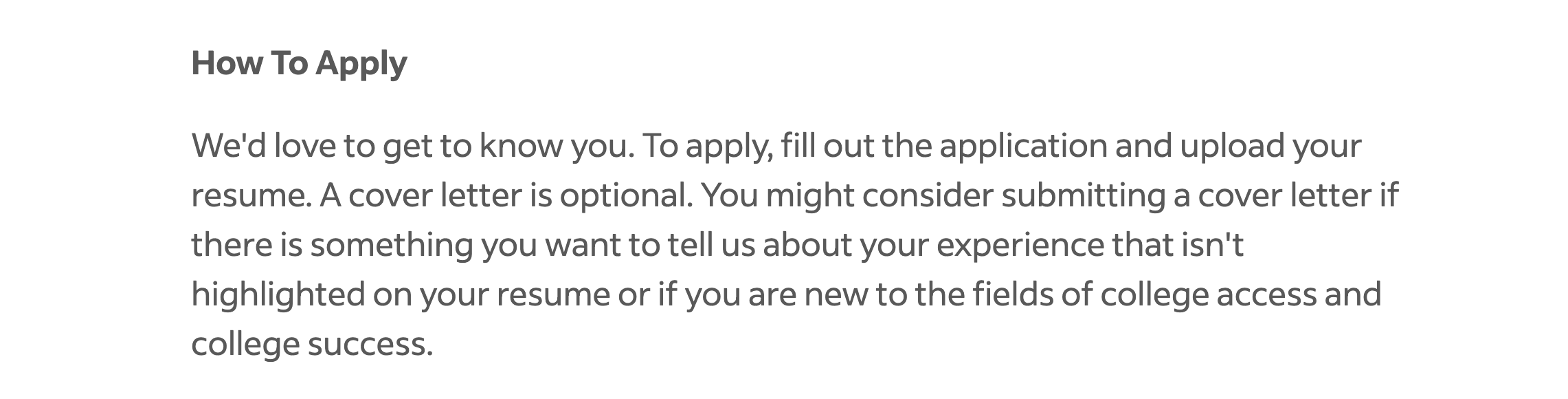
Tip: If it says something is “optional”, do it anyway. You may get bonus points for going the extra mile.
3. Use standard resume headings and sections
You want to set yourself apart, but don’t do it with your resume sections and headings — they make up the foundation of your resume, and you don’t want to mess with that.
ATS systems are programmed to recognize traditional headings, such as:
- Professional Summary – Profile – Objective
- Work Experience – Professional Experience
- Education
- Skills – Expert Skills
- Projects
- Certifications
What shouldn’t you use? Anything that goes into storybook territory.
Avoid unconventional headings like “My Career Story”, “Professional Wins”, or “The Road to Success” as the system may not recognize them, causing important information to be overlooked.
You should also list your work experience in reverse chronological order, with your most recent job first. Both ATS software and recruiters prefer this tried-and-tested format because it presents your most relevant experience up front.
4. Tailor your resume to the job description
Yes, tweaking your resume for each job is an extra effort. But using the same resume for every application is a surefire way to get rejected by an ATS. These systems scan for keywords, phrases, and industry language from the job ad, so your resume needs to align with the posting.
Job titles are a great place to start — employers and ATS scanners want people with specific expertise. Did your past roles have slightly different names, but the same responsibilities? If yes, adjust the job titles to align better with the job posting (just don’t outright lie).
Your work experience section is another prime opportunity to show you’re the right fit. Don’t just list every job and duty — prioritize experiences that show your most valuable skills for that position.
You can also tweak the skills section by weaving in key technologies, tools, and technical abilities mentioned in the job ad.
Recommended guides:
- How to Tailor Your Resume to a Job to Any Job Description
- How to Triple Your Number of Job Applications
- Why You Should Never Lie on a Resume
- Tips to Write a Resume Faster
5. Weave in relevant keywords
If you take anything from this guide, it’s this: include relevant keywords.
Hiring managers often include a list of “must-have” skills and qualifications; these are exactly the resume keywords you want to highlight.
So, how do you find these “must-haves”? Two ways:
- Read the job description. Check for key requirements, specific software, certifications, and anything essential for the job.
- Use a resume keyword scanner to automatically check the job description and identify essential keywords.
Next, simply weave them naturally throughout your resume.
Emphasis on naturally — don’t just throw in random keywords. Prove you’re not keyword-stuffing by backing them up with real experiences.
The best place to do this is in your work experience section, with concrete examples and resume achievements. Your resume skills section is another place to reinforce keywords, especially for those that don’t fit naturally into your job descriptions.
Check out this job ad for a marketing assistant:

Now, here’s an example of how to add keywords naturally into your work experience section:
Social Media Coordinator
Legacy Agency | June 2024 – Present
• Researched and identified emerging content creators across Instagram, YouTube, and TikTok, ensuring alignment with brand campaigns.
• Conducted targeted outreach to potential partners, promoting relationships that aligned with marketing goals.
• Developed over 20 creative proposals for influencer partnerships to suit both the brand’s vision and the influencer’s style.
• Managed end-to-end negotiations, coordinating contract terms and compensation structures to ensure mutually beneficial agreements.
And remember: if your resume gets past the ATS, a recruiter will read it next, and they’ll spot anything that feels forced. If you don’t actually have a skill or qualification, don’t pretend you do — employers will find out, and you don’t want to face any awkward situations down the line.
6. Avoid complex language and acronyms
Nobody wants to wade through complex language and acronyms that only your college professor will understand. If you wouldn’t use a certain phrase in an interview, it probably doesn’t belong on your resume either.
While industry jargon and acronyms might be second nature to you, ATS doesn’t always recognize them. Some systems are programmed to look for either the acronym or the full term, but many only recognize the spelled-out version.
To stay on the safe side, include both versions when possible. For example, instead of just writing “SEO,” write “Search Engine Optimization (SEO).” You’ve just improved your chances of your resume being correctly parsed by the system and understood by human readers.
7. Opt for a simple resume format
The one rule for ATS-friendly resumes: a simple format is always better.
Here are some rules to keep your formatting professional and consistent for ATS scanners.
- Use a single-column layout. Not all ATS systems struggle with multi-column resumes, but do you want to take that chance? You don’t want to risk key details being misread or ignored. A simple, single-column format ensures your information is processed correctly.
- Stick to traditional fonts. Popular resume fonts like Arial, Calibri, Cambria, Garamond, and Georgia are easy to read and ATS-friendly. Decorative or unique fonts (ahem, Brush Script) may not be recognized, which can affect your resume’s formatting.
- Keep bullet points simple. Use basic symbols like dots (•) or dashes (-) to break up your text into bullet points for your resume. Custom icons or stylized bullets might look nice, but can create parsing issues in an ATS.
- Avoid headers and footers. Some ATS systems don’t scan information placed in headers or footers, which means they may miss key details like your contact information. Keep everything in the main body of your resume.
- Use standard date formatting. ATS systems usually recognize dates in MM/YYYY (02/2024) or Month YYYY (Feb 2024) formats. Using an uncommon format could cause the system to misinterpret your work history.
If all this sounds overwhelming, consider using a pre-made professional resume template. These templates are designed to work with tracking systems, ensuring your resume is formatted correctly from the start.
Learn more about using the right formatting: The Best Resume Format
8. Remove graphics, tables, and charts
You’re not getting the job for your design skills, and if you are, you can prove your creative chops with a portfolio. More importantly, ATS algorithms struggle with graphics, tables, charts, or icons, meaning critical information within them could be lost.
If you’ve been tempted to create a resume with Canva, Photoshop, or another design-heavy program, be aware that most ATS software cannot read image-based resumes. No matter how aesthetically pleasing it looks, if the system can’t extract your information, it won’t make it to the next round.
And unless a job listing specifically asks for a photo, leave it off. Some companies even have policies against resumes with headshots to avoid bias in the hiring process.
9. Double-check before submitting
Your resume could have all the glowing skills and expertise, but formatting errors or typos could still cost you the job. Unlike a human recruiter who can use context clues, an ATS might not recognize that “manger” was supposed to be “manager.”
If a keyword is misspelled, it won’t count, and your resume could get passed over. Before submitting, take a few extra minutes to:
- Proofread thoroughly for spelling and grammar mistakes.
- Check formatting consistency, including font sizes, spacing, and bullet points.
- Copy and paste your resume into a plain text document (like Notepad). This will strip all formatting and show how an ATS might interpret it. If the text appears jumbled or difficult to follow, you may need to adjust your layout.
10. Choose the correct file type
You’ve tailored your resume, formatted it correctly, and double-checked for errors — now it’s time to upload. Don’t fall at the final hurdle.
When in doubt about the best resume file format, opt for PDF. While some job applications accept multiple file types, a PDF ensures that your layout, fonts, and formatting remain intact. Different versions of Word can slightly alter your document, but a PDF preserves everything.
A docx file is another option, as most ATS can read it. However, avoid older file formats like .doc (which can cause compatibility issues) or anything unconventional like .txt, .rtf, or image-based files.
ATS Resume Examples
ATS scanners favor simplicity.
Sure, simple resumes might not look as fancy as some of Canva’s resume templates, but they’re designed not to distract from the main event — your content.
Take a look at our templates to see what an ATS-friendly resume looks like:
Simple ATS Resume Template
The simple resume has a single-column layout with minimal formatting to ensure compatibility with ATS scanners. Clear, capitalized section headings and line dividers help ATS and recruiters easily navigate your resume. The right-aligned date format maximizes space, giving you more room to focus on your content.

Modern ATS Resume Template
This template is a good example of adding a touch of creativity without compromising ATS compatibility. The modern resume subtly incorporates color highlights in your name and job titles to draw attention, while varying font shades keep the design professional yet scannable. The layout remains simple, ensuring that ATS systems can process all your information.

Structured ATS Resume Template
The structured resume lets you fit lots of information into one page without overwhelming the ATS or reader. By condensing work details and dates into a single line, you make room for more content. White space replaces line dividers to keep the layout clean and uncluttered, with a simple black-and-white design and clear headings for ATS compatibility.

Check out more free ATS-friendly resume templates here.
How to Make Sure Your Resume Is ATS-Friendly?
Use simple formatting, cut back the design elements, and naturally include keywords from the job description. Don’t overcomplicate things if you want your resume to be ATS-friendly.
Still stuck? Try using our ATS resume checker to scan your document for missing keywords, formatting mistakes, and other ATS-related issues.
You get real-time feedback, showing exactly what you can improve for ATS scanners. You also receive a resume score, giving you an overall assessment of how well your resume aligns with ATS requirements.
However, a well-written resume isn’t always a guaranteed win. Instead of just submitting applications and hoping for the best, you could take a more direct approach. Reach out to hiring managers on LinkedIn, send a thoughtful email, or find a mutual connection for a referral. A little proactive effort can go a long way.
Summary
Here’s a recap of how to beat the applicant tracking system (ATS):
- Recruiters can flag you as indecisive if you apply to multiple roles in the same company, and applying to jobs you’re unqualified for won’t get you past the initial screening.
- Carefully read job postings and submit required documents in the specified format. Missing steps or ignoring “optional” requirements can cost you the opportunity.
- Stick to traditional section titles like “Work Experience” and “Education.” ATS may not recognize unconventional headings, leading to key details being overlooked.
- Tailor your resume for each role by aligning job titles, highlighting relevant experiences, and mirroring key terms from the job description.
- Identify must-have skills and qualifications in the job ad and integrate these keywords naturally throughout your resume, especially in the work experience and skills sections.
- Use simple, professional language and spell out acronyms (e.g., “Customer Relationship Management (CRM)”) to ensure both ATS and recruiters understand your qualifications.
- Opt for a single-column layout, traditional fonts, and standard bullet points. Avoid placing critical details in headers or footers.
- Remove graphics, tables, and charts. ATS struggles with image-based resumes and design-heavy elements, which can prevent your resume from being properly read.
- Proofread your document for typos and spelling, and use an ATS resume checker to make sure it meets ATS requirements.
- Submitting your resume as a PDF ensures formatting stays intact, or you can use a .docx as a second option.
FAQ
What is the primary purpose of an applicant tracking system?
The primary purpose of an Applicant Tracking System (ATS) is to help employers manage and streamline the hiring process. It automatically screens resumes, scanning for keywords, skills, and qualifications that match the job description. This helps companies quickly identify the best candidates and reduces the time spent manually reviewing resumes. Essentially, the ATS acts as a filter to ensure only the most relevant applicants make it through to human recruiters.
How to format a resume for ATS?
Keep it simple when formatting your resume for ATS. Use a professional layout, and standard fonts like Arial or Calibri, and avoid graphics or images. Stick to traditional section headings like “Work Experience” and “Skills” to ensure that ATS can properly identify them.
Use bullet points for clarity and don’t overcomplicate with tables or columns, as ATS may struggle to read them. Ensure your contact details, job titles, and dates are formatted correctly, like MM/YYYY or Month YYYY. Lastly, save your resume as a PDF or .docx for optimal compatibility.
Does ATS read a cover letter?
Yes, ATS can read and analyze a cover letter if it’s submitted as part of the application, typically in .docx or PDF format. However, while the cover letter may be parsed for relevant keywords, ATS primarily focuses on the resume.
To stay on the safe side, include keywords from the job description in both your resume and cover letter. Keep it simple when formatting your cover letter, as some ATS systems may struggle to interpret complex formatting or graphics. When submitting, always follow the job application instructions to ensure your cover letter is reviewed appropriately.
How many companies use ATS?
In 2024, nearly 98.4% of Fortune 500 companies, or 492 out of 500, use an ATS to streamline their hiring process, according to Jobscan. But it’s not just big corporations adopting ATS; many smaller organizations have also jumped on board to help manage their recruitment efforts more efficiently.
Are there different types of ATS systems?
Yes, several types of ATS systems offer different features depending on the company’s needs. Some ATS platforms focus primarily on resume parsing and candidate screening, while others provide full HR and recruitment solutions, including interview scheduling, communication tools, and performance tracking.
Common ATS systems include Workday, SuccessFactors, and ICIMS. Larger organizations may use more sophisticated systems, while smaller businesses may opt for simpler, budget-friendly options.
Lauren Bedford
Lauren Bedford is a seasoned writer with a track record of helping thousands of readers find practical solutions over the past five years. She's tackled a range of topics, always striving to simplify complex jargon. At Rezi, Lauren aims to craft genuine and actionable content that guides readers in creating standout resumes to land their dream jobs.



